Essential Tools & Resources for Realtors
Streamline Closings with FIRPTA Guidance, Net Rate Calculators, Tax Proration Insights & Remote Online Notarization Support
Tax Proration
Understanding FIRPTA: A Guide for Realtors and Clients
Key Withholding Requirements, Exemptions, and Compliance Tips for Foreign Seller Transactions
The Foreign Investment in Real Property Tax Act (FIRPTA) plays a critical role in transactions involving foreign sellers of U.S. real estate. This guide breaks down the essentials—who qualifies as a “foreign person,” how withholding is calculated, common exemptions, and why early preparation is key for a smooth closing.
Remote Online Notary Information
Please make sure you have the following items ready before initiating your closing appointment
- US Social Security Number
- Government-issued photo ID*
- Valid e-mail address
- A device with audio/video capabilities**
Steps for Closing:
- Start the Session. You will receive an email from an @notarize.com domain indicating that your closing package needs notarization. Click “View Documents” to begin signing.
- Create or Sign In to your Notarize Account. You will be directed to a Notarize Log in screen and prompted to create a new account or enter your password.
- Review your Documents. On the welcome screen, you will see a preview of the documents. Click “Get it Notarized". Confirm your name as it appears on your government ID, then review documents.
- Test your Tech. Notarize will ask for access to your mic and camera and give you the tools to check that they work properly. Notarize will automatically check your internet connection to ensure call integrity.
- Verify your Identity. Notarize uses (but never retains) your personal information to reference third-party public records databases in order to create five security questions tailored to you. You will have two minutes to answer four out of five questions correctly. You will then capture the front and back of a government-issued photo ID. These security measures are required by law in an effort to deter fraud.
- Connect to the Notary. When ready, click “Let’s Get Started” to move into the online waiting room. From there, your Notary will join the meeting.
- Complete the Closing. Once you connect, the notary will walk you through the process of reviewing and signing your documents online instead of in-person.
ID Requirements:
IDs must be unexpired and include a photographic image of your face. Blurry photos are not acceptable.
- Driver's license
- Passport
- State ID Card
- Work permits
- Permanent resident card
If using a foreign ID, please notify Midland Title immediately at packages@midlandtoledo.com, including a photo of your ID approval prior to closing. Military IDs and Inmate/Prisoner IDs are not acceptable.
Acceptable devices:
- Windows or Mac computer with a webcam using Chrome, Firefox, Safari.
- Apple mobile device (phone, ipad, Ipod Touch) using the Notarize app.
- Android Mobile device (tablet or smartphone) using the Notarize app.

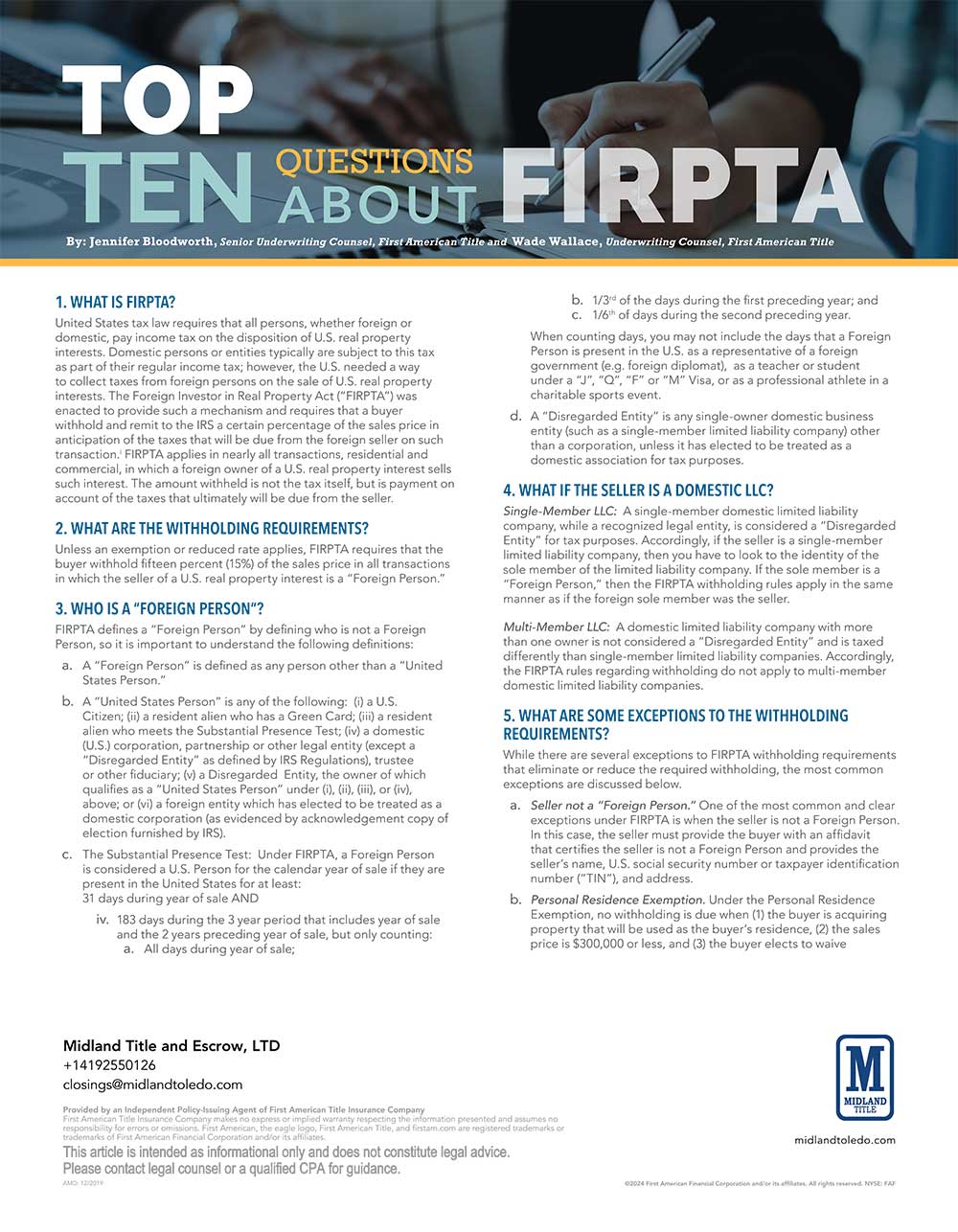

 Fraud Alert
Fraud Alert